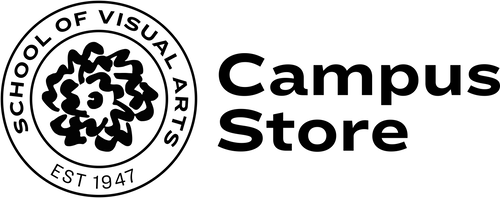FAQs
Shipping
Does the SVA Campus Store ship internationally?
No, currently we are not able to offer international shipping services.
How does your free shipping work?
Our free shipping (outside of any special promotions) is offered for any purchase of technology valued at over $250.00. Any qualifying order is shipped via UPS Ground with insurance and tracking.
*PLEASE NOTE - Our free shipping is only available within the continental United States.
Gift Cards
Can I purchase or redeem an SVA Campus Store Gift Card online?
You may purchase a gift card to the SVA Campus Store through our website and redeem it online.
If you have a physical gift card that contains more than 7 numbers - you may use that number as-is to redeem your gift card online.
If you have a physical gift card that is only 7 numbers - please add a "0" to the beginning of the number to redeem your gift card online.
Apple
I'm not affiliated with SVA, can I purchase Apple® technology through you?
Unfortunately, we are not able to sell Apple® laptops, desktops, or iPads® to anyone not affiliated with the School of Visual Arts. These purchases must be verified with a current SVA ID number. You are welcome to buy any other Apple® products such as adapters, cables, etc.
I want to purchase a customized Apple® computer, can I do it online?
Yes! If you would like to request a quote for a customized Apple computer - please email store@sva.edu and we will provide you a quote and invoice to order the device you desire.
Trade In Technology
Does the SVA Campus Store offer trade-in on technology?
We do! Please make an appointment here to bring your device in for appraisal.
Returns and Refunds
How do I make a return?
The simple answer? E-mail us! Please e-mail store@sva.edu with your order number and an explanation of what you'd like to do and we will do our best to facilitate your request!
What is your return policy?
Please follow the link below to see our return/refund policy.
https://svacampusstore.com/policies/refund-policy
Store Location
SVA Campus Store
207 East 23rd Street
New York, New York 10010