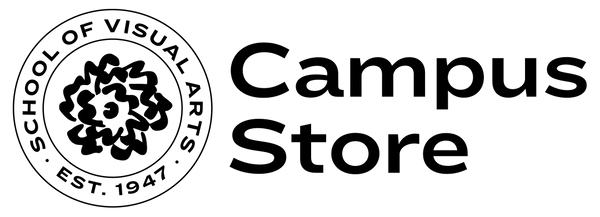DID YOU KNOW THE SVA CAMPUS STORE HAS AN APPLE AUTHORIZED REPAIR CENTER?
We are pleased to offer members of the SVA community a resource
to diagnose and repair their technology with the highest level of customer service and knowledgeability.
We can service both in (AppleCare+) and out of warranty repairs.
Before visiting our repair portal below, please click below to confirm if your device is considered "vintage" by Apple - we are unable to service these devices.
We look forward to assisting you!
APPLE REPAIR CENTER FAQs
How long do repairs take? 5 - 10 business days.
5 - 10 business days from when we are ready to service the computer, and it's in our possession.
If the computer requires data recovery, the time will start from when the data recovery has been completed.
If a part is on backorder or there is an influx in repairs, repairs can take longer; you'd be notified immediately with a re-quote time for your repair.
How much is a repair? We will let you know once the diagnostic has been completed.
After the diagnostics, Apple will determine if the repair is covered under the one‑year limited warranty, an AppleCare+ Protection plan, or requires an additional fee.
My machine is considered vintage by Apple. Can you repair it? No.
We don't service vintage machines. The best option would be to get a new one.
Can you repair a computer with Find My on? No.
This security feature prevents us from processing a repair.
Do I need to back up my machine? Yes.
We are not responsible for data loss. The information must be erased to complete some repairs and tests. Please back up your device before having it serviced.
Can you back it up if the school manages my computer? Yes, with limitations.
We can only back up the files and folders with the user name and password you provide as long as the system can boot up correctly.
Do you offer data recovery? Yes.
We can attempt to recover your data from a damaged computer or hard drive. If advanced data recovery is required, we recommend contacting Drive Savers. We can help you decide which option is best for your situation. Use this reference number for a special discount DS25918.
What if the computer has Liquid or physical damage? We can still repair the device.
Please list any possible drops or liquids exposure in the repair request under the section "What is the device condition? (Dropped, Liquid Damage, Cracked)" It's always best to tell us as we want to return the computer to you as soon as possible. If we discover other issues, the repair could take significantly longer.
Do you have a loaner computer while I wait for the repair? No.
The best option for administrative staff is to contact IT and see if they have a loaner available. For students, check with your department for possible loaners.
Are quotes accurate? Yes.
They are as accurate as can be. We use Apple's diagnostics; sometimes, a re-quote is necessary if more damage is discovered. Some components will not fail diagnostics if exposed to liquid. The cost will be re-quoted and will require additional time. No repair will proceed without approval. You can always approve or decline a quote before any repairs are performed.
Can I pay over the phone? No.
We can send you an electronic invoice to the email you used when submitting the repair request.
Can my repair be completed, and I pay on pickup? No.
You will have to approve and pay for the repair before we can order parts. If not, the repair will be on hold. Turnaround times are based on when we receive the parts.
What devices can you repair? Expand for Answer.
For Students: Mac Notebooks and Desktops.
For Departments: Mac Notebooks, Desktops, Displays, and iPads.
I need help logging into the repair portal. Expand for Answer.
1.) Take a screenshot of the error you receive.
2.) Write an Email to "repair@sva.edu"
3.) Place "Trouble Logging In" in the subject line.
4.) List the username you're attempting to log in with and attach the screenshot.